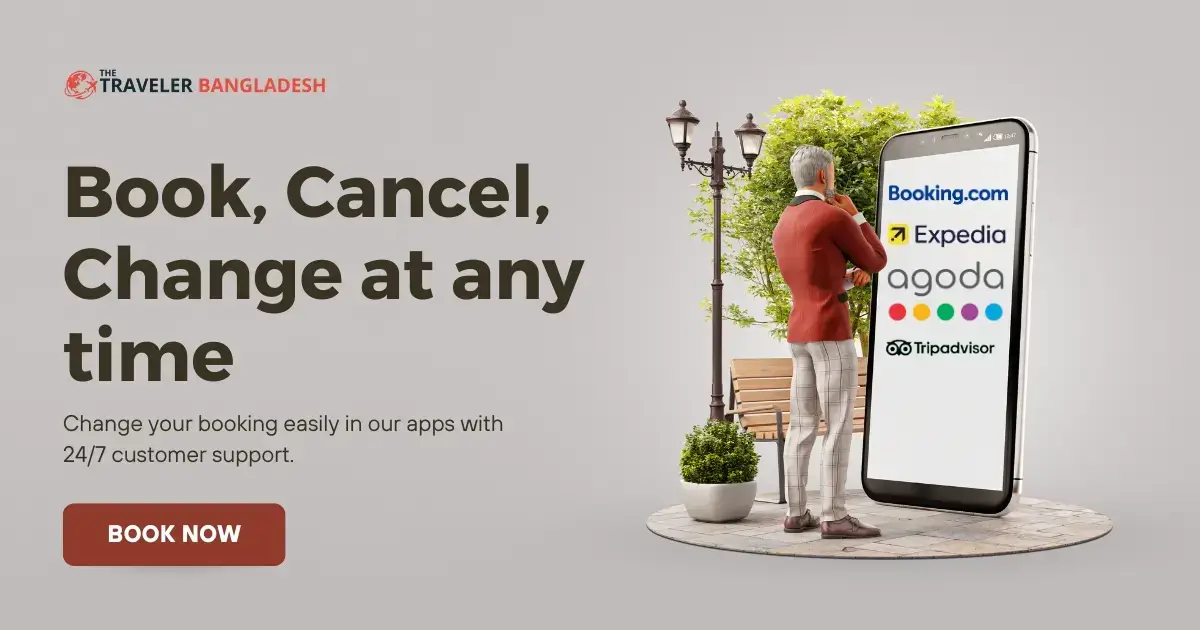Planning a trip can be so much fun! But sometimes, things don’t go as planned. Maybe you need to cancel your hotel booking. The good news is that you can often cancel your hotel booking online. Let’s find out how!
Why Would You Cancel a Hotel Booking?
There are many reasons why someone might need to cancel a hotel booking. Some of these reasons include:
- Change in travel plans
- Emergency situations
- Finding a better deal
- Health issues
How to Cancel Your Hotel Booking Online
Cancelling your hotel booking online is usually very easy. Here’s a step-by-step guide to help you:
- Visit the website where you made your booking. For example, if you booked through Booking.com, go to their website.
- Log in to your account. Use the same email and password you used when you made the booking.
- Find your booking. Look for a section like “My Bookings” or “Manage Bookings.”
- Select the booking you want to cancel. Click on it to see more details.
- Click on the ‘Cancel’ button. There should be an option to cancel the booking. Click on it.
- Follow the instructions. You might need to confirm your cancellation or provide a reason.
Can I Cancel My Hotel Booking for Free?
It depends on the hotel’s cancellation policy. Some hotels offer free cancellation, while others might charge a fee. Here are some points to consider:
- Check the cancellation policy before you book. Look for information about any fees or deadlines for free cancellation.
- Book a room with free cancellation. Many websites, like Booking.com, offer rooms with free cancellation options.
- Cancel within the allowed time. Make sure you cancel before the deadline to avoid any charges.
What If I Can’t Find the ‘Cancel’ Button?
Sometimes, it might be tricky to find the ‘Cancel’ button. Don’t worry! Here are some tips to help you:
- Check your confirmation email. There might be a link to cancel your booking.
- Contact customer support. Websites like Booking.com have customer support available 24/7 to help you.
- Use the website’s help section. Look for FAQs or a help center for more information.
What Happens After I Cancel My Booking?
After you cancel your booking, you should receive a confirmation email. This email will confirm that your booking has been canceled. Here are some things to keep in mind:
- Keep the confirmation email. It’s proof that you canceled the booking.
- Check your bank account. If you paid in advance, make sure you receive any refunds due to you.
- Book a new hotel if you still need a place to stay. You can use websites like Booking.com to find new deals.
Tips for Easy Hotel Booking and Cancellation
Here are some tips to make your hotel booking and cancellation process smooth:
- Read reviews. Check what other travelers have to say about the hotel.
- Look for flexible policies. Choose hotels that offer free cancellation and flexible booking options.
- Book through reliable websites. Websites like Booking.com are trusted by millions of travelers.
- Save your booking details. Keep a copy of your booking confirmation and any emails you receive.

Credit: www.ezeeabsolute.com